SMART in General
SMART features a powerful interface that doesn’t cramp your working style.
SMART lists connected storage devices in the main window list. The devices are listed according to their hardware connection type. All partitions and unpartitioned areas are listed as subitems in the same layout as is on the device. Information such as the device make and model, storage capacity, and even partition disk usage are available at a glance. More information, such as a serial number or raw byte count, is just a right-click away.
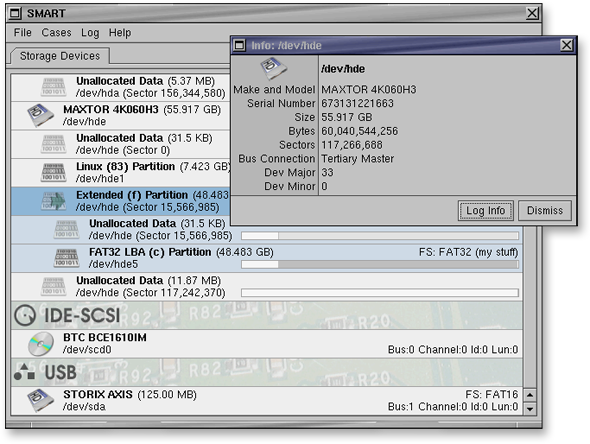
SMART uses plugins to do much of the work, and the application itself utilizes a highly modular design philosophy. This enables bugfixes and enhancements to be easily deployed without affecting the core functionality of SMART.
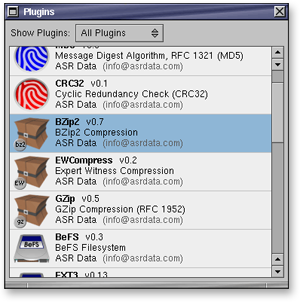
When we say SMART is pervasively multi-threaded, we’re not just throwing buzzwords around…we mean it. You can run as many concurrent tasks as your hardware is capable of running. Many tasks can be paused, played, and aborted on demand.
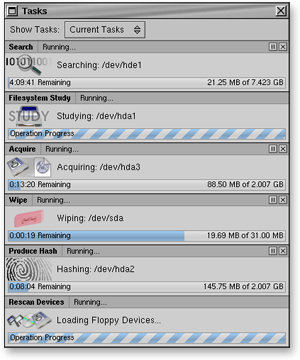
Next: SMART Acquisition